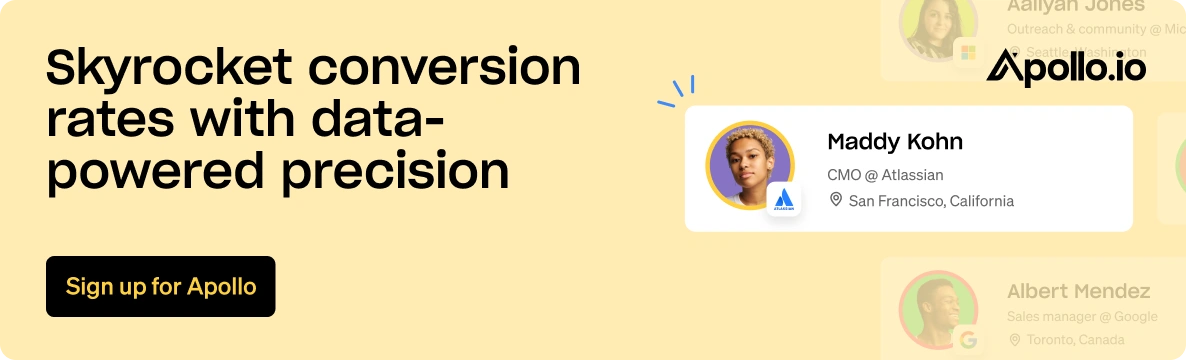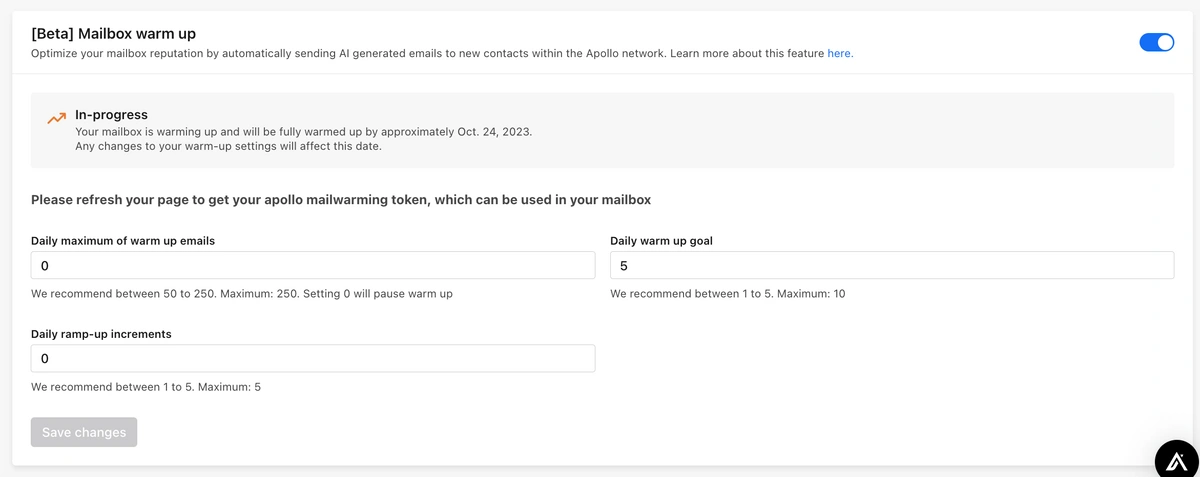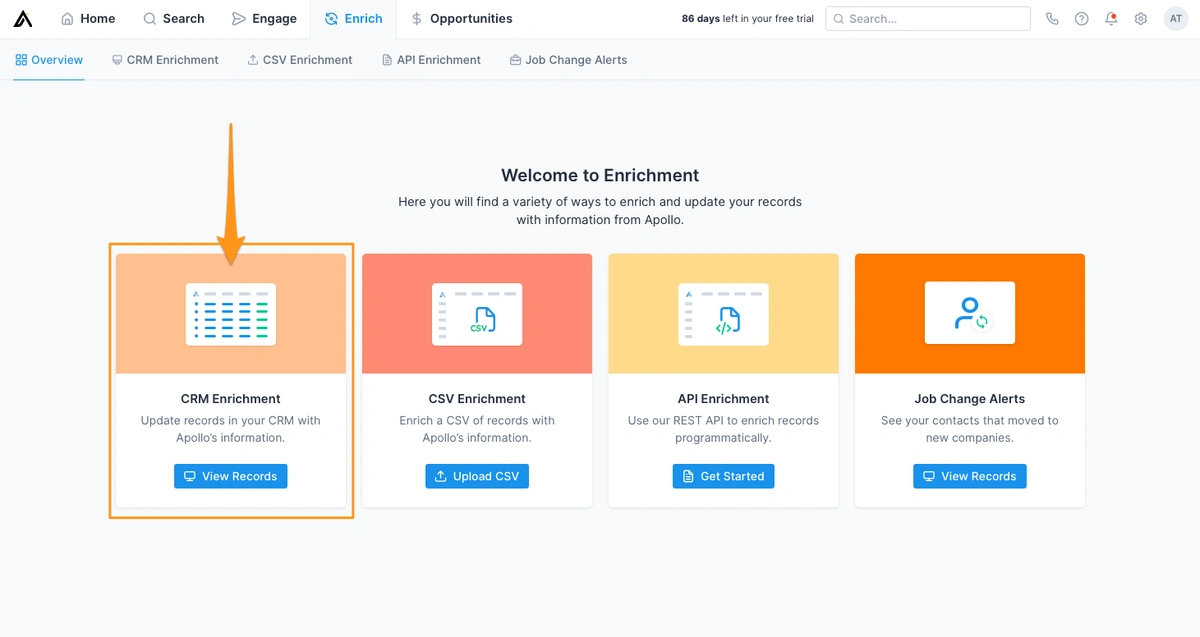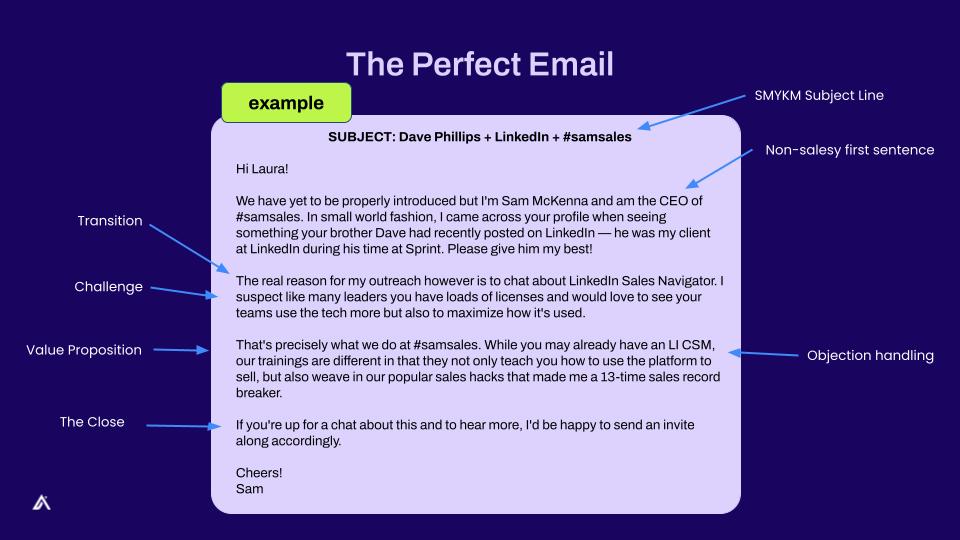6 Best Practices for Sending Bulk Emails
Are you trying to increase volume without hurting your deliverability? Here is everything you need to know about sending bulk emails from optimizing emails, selecting email software, and everything in between.
5 Minute Read
Written by Karli Stone
Published Tuesday, October 31, 2023
Bulk emailing is a great way to reach a large target audience and drastically increase outbound production, but as a business practice—it doesn’t have the best reputation.
If done negligently, it can tank your domain reputation and immediately associate your brand with spam.
But, fear not! There are ways you can tackle mass emailing while keeping your brand unharmed, your domain intact, and your email deliverability high.
TL'DR
-
Bulk emailing can be an effective way to reach a large audience, but it can harm your brand if done incorrectly.
-
Bulk emails should be targeted and sent to a specific audience, unlike spam.
-
It's important to manage your email domain properly and comply with anti-spam laws.
-
Best practices for sending bulk emails include selecting a reputable domain, warming up your domain, cleaning up your email list, optimizing your email content, including an unsubscribe button, and using email software.
What are bulk emails?
Bulk emails (or email blasts) are when sellers send a large volume of targeted emails to multiple recipients simultaneously.
The idea being that mass mailing can deliver important information at scale with minimal effort. It is also cost-effective and allows salespeople and marketers to send real-time messages, without creating multiple emails.
Yes, sending bulk mail isn’t the flashiest business method, but in today's economy, sales is a volume game. Statistics show that only 3% of your prospects are active buyers at any given point. You need to be more targeted and be able to do it at scale.
What’s the difference between bulk and spam?
It's an important distinction: what makes your sales emails different than spam?
Assuming you've done your research, bulk emails are sent to a specific, targeted audience who are likely to be interested in the content of the email. The recipients often have a prior relationship with the sender or have shown interest in the sender's products or services.
Spam, on the other hand, is considered junk mail. It is an email that is often unsolicited and unwanted.
Spam email is also frequently used as a scam tactic and is potentially dangerous. Major email providers like Google or Outlook provide additional anti-spam safeguards such as spam filters, spam traps, and IP address scanning.
But these safeguards are also why bulk mailing has to be managed correctly. If your emails are considered spam by the recipient or flagged by email providers, all of your marketing campaigns will be sent to spam folders, unopened and unseen. Even more importantly, bulk emails need to be CAN-SPAM compliant. The CAN-SPAM Act is a set of federal anti-spam laws that establishes requirements for commercial messages (not to mention there’s a hefty fine for senders who don’t comply).
Check out Apollo Academy's deliverability course with outbound expert Benny Rubin.
6 best practices for sending bulk emails
Marketing and sales emails deliver the highest ROI of all channels - $42 dollars for every dollar you spend according to Forbes.
Cold emails have the potential to be your biggest source of revenue. Here’s how to send bulk email and capitalize on all the opportunities they offer:
1. Carefully select your domain
The first and most important step to bulk emailing is properly setting up your email domain so email service providers (ESPs) don't flag you as a scammer, spammer, or spoofer.
The domain you send bulk emails from should be 30 days or older.
The longer you hold a domain, the more credible it looks. Think about your credit score. When you opened your first credit card, your score was probably pretty low. Then, once you built up credit over time, your score likely increased, making you look more legitimate. An email domain is no different.
Another way to look like a spammer? Spelling mistakes.
When creating new domains, choose ones that are similar to your primary domain and make sure you avoid spelling errors.
For example, “bankofamericas” looks a little fishy, don’t you think? The content in your email should also match the domain. If you’re sending an email from Bank of America, the body of the email should contain relevant banking and financial information.
Lastly, consider using subdomains. Subdomains take on the age of the original domain and are an efficient way to add more domains, without spending more money.
2. Warm up your domain
When getting set up with a new domain, you need to practice email warming.
Email warming helps prove a domain is legitimate. This process involves sending emails in batches to people who will support your deliverability efforts.
Tools like Apollo email warming sends emails on your behalf to other people who also use Apollo and have opted in to email warming. It’s an automatic email warm-up tool that mimics human behavior to ensure your email activity appears authentic.
Once you opt-in, we automatically send, open, mark as important, remove from SPAM, and reply to a percentage of the mail-warming emails we send via your mailbox.
“It's important to create a stream of legitimate email traffic between you and another mailbox,” shares Josh Garrison, Head of Customer Education at Apollo.
Apollo Academy has an entire course dedicated to helping you improve your email deliverability—watch free here.
3. Clean up your email list
Copying and pasting your whole contact list into the recipient line shouldn't be your first move. You need to make sure you’re sending emails to valid email addresses, active subscribers, and prospects who are interested in the message you're sharing.
For this, you may need to look beyond your CRM. Only 34% of sales leaders are confident that their CRM is capable of helping them deliver a good sales experience to their customers.
Before you select your first audience, enrich your CRM with a third-party data provider. Sales intelligence tools like Apollo help you identify new data points like email addresses, mobile numbers, and job changes to auto-fill your entire CRM with up-to-date contact info.
For an in-depth tutorial on CRM Enrichment, check out this video tutorial.
Valid data, open rates, and high deliverability rates play a vital role in determining whether your email ends up in inboxes or spam folders. After you validate all of your email data, you can start building outreach lists feeling confident your messages won't bounce.
4. Optimize your email content
Before you send an email, stop to ask yourself what it’s doing for your audience and why they should care.
When you think about your message from this perspective, it can help you create a marketing email that tailors to your audiences’ interests.
(If you’re having some writer’s block, make sure you check out some of Apollo’s favorite email writing resources).
The Apollo team sat down with Samantha McKenna, master email copywriter and CEO of #samsales Consulting, to learn her thoughts on the perfect cold email:
- Start with the "Show Me You Know Me" subject line. You need a personalized email subject line (hello dynamic variables for personalizing at scale 👋) that convinces them to open your email
- Never start your email with niceties ("I hope this email finds you well...")
- Highlight the challenges your company solves vs. what your company "does"
- Always include a clear call to action
Here's an example of Sam's perfect cold email:
If your bulk messages have even half the amount of detail and personalization of the one above, you're well on your way to 25%+ opens and 5%+ replies.
5. Include a clear unsubscribe button
While including an 'unsubscribe' link might not be mandatory for cold emails, it doesn't mean you should contact businesses without offering recipients the choice to opt-out. Providing clear instructions on how to opt out of your cold emails is an important practice that every B2B sales rep should adhere to.
Why?
- It keeps you compliant with CAN-SPAM and GDPR regulations
- It gives recipients a simple way to opt out rather than marking their emails as spam
- It helps you target the right prospects (the ones who unsubscribe often have zero buying intent)
Adding in this feature can be as easy as inserting “Click here to unsubscribe”, highlighting the word or the full sentence, and hyperlinking the statement to your unsubscribe form.
(Note: If you don’t currently have an unsubscribe form or link, you can use Google Mail Merge. Mail Merge offers unsubscribed user reports and data, too!)
6. Find an email software provider
Just one bulk email can have hundreds of recipients and manually managing it can be a massive time-waster.
Bulk email software can help you avoid spam folders, automate sends based on triggers, manage contact data, and keep deliverability high.
Here are some non-negotiable features to look for in email software:
- Out-of-the-box email and workflow automation
- A/B testing
- Reporting and analytics
- Regularly updated, well-documented APIs
- Pre-built email templates
- AI-writing assistants
Quantity or quality? You can have them both.
According to a study from McKinsey & Company, email marketing is still 40x more effective at reaching your target audience than emerging channels like social media. Even the smallest increase in open, response, and interested rates can directly impact your ROI.
Use the best practices above alongside a sales engagement platform that handles the meticulous (but ever-important) details of outbound emailing.
With the right tools handling email warming, data enrichment mass personalization, sending schedules, and reporting, you'll never have to choose between quality and quantity—you'll have them both.
Subscribe for weekly updates
Receive insider stories and data-backed insights for elevating your work and staying ahead of the curve
You can unsubscribe at any time using the link in our emails. For more details, review our privacy policy.