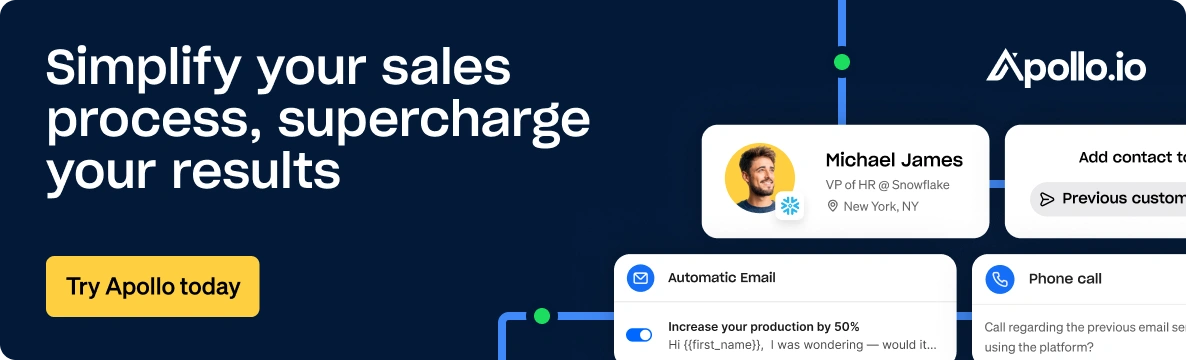How to Create a Target List in Apollo.io
Apollo can help you transform your target list from a list of names to a living and active index, capable of endless automated action. Here's how to find and create a target list of your highest-value prospects.
5 Minute Read
Written by Karli Stone
Published Monday, January 3, 2022
Scaling your sales and marketing effectiveness requires a high level of focus.
If you engage with any and every lead or account, you’ll end up wasting time and resources on un-ideal prospects who won’t get the most out of your product or service.
This is one of the key reasons why B2B sales and marketing teams adopt account based marketing tactics, like building out target account lists.
A target list is a list of accounts and/or contacts that are most likely to buy from you. They are the prospects that fit within your ideal customer profile (ICP) and who you want your sales and marketing teams to focus their outbound efforts on.
A target list gives your sales reps clear direction. And for that reason, they are immensely important to any sales strategy.
In this blog, we’ll give you a few ground rules for identifying and building out your target lists and a step-by-step guide to building your very own in Apollo.
Tips for Identifying and Building Your Target List
1. Leverage Firmographic and Technographic Data
There is no such thing as a target account list that is too personalized.
Ensuring that your target list is tailored to your exact needs means gathering and utilizing firmographic and technographic company data.
Access to a B2B data source (like Apollo!), can ensure that your target account list mirrors your ideal customer profile. You can identify your leads using advanced filters such as:
- Company size
- Technologies used
- Job postings
- Revenue and funding
- # of employees by department
2. Use Intent Data to Find In-Market Buyers
Company data is a great resource, but it is best combined with intent data to give you some real-time insight.
Intent data is information collected about a web user’s behavior - specifically web content consumption. It is a set of signals that reveals which leads or accounts are actively researching on first and/or third-party sites.
Basically: it shows you exactly which companies are in your target market.
Leveraging real-time intent data can give you a huge competitive advantage. Once you see an account or contact is showing signs of purchase intent, add them to your target list! Chances are, this method will maximize your conversion rates.
3. Set Up Job Alerts
Keeping an updated target account list means identifying potential business early.
Subscribe to job change alerts using your buyer personas’ titles and other keywords and get notified whenever potential customers are in a new role and looking to update their technology stack.
4. Implement Tiers to Target Lists
An important part of having a usable target list is keeping it organized. Tiering your list of ideal accounts will allow you to sort through your lists based on specific campaigns that you are running.
Allow us to elaborate…
Account tiering is a process of customer segmentation. It refers to separating prospective buyers into different groups based on a common characteristic. For creating target lists, most sales and marketing teams find it most useful to use a three-tiered system:
- Tier 1 accounts are considered perfect ICP fits. They should be similar to your highest-value accounts, the customers who receive the most benefit from your product or service. Tier 1 accounts should get the “full” account-based marketing efforts from your sales reps and marketers.
- Tier 2 accounts are strong ICP fits, but have a lower lifetime value. They may not get completely customized marketing plans, but they are accounts that still deserve a good amount of relevant touches.
- Tier 3 accounts are your lowest priority accounts in your target list. They are accounts that are still worthwhile to target, but don’t deserve a high amount of resources for customization and personalization.
This is just one, more popular example of how you can tier your target lists to work for you.
Tiering your target lists does require some front-loaded work, but ultimately it will increase the usability of your lists by tenfold.
Subscribe for weekly updates
Creating Your First Target List in Apollo
Understanding the ins and outs of building target lists is just the first step.
It’s finally time to learn how to use Apollo to create a target list that will connect you with all the right accounts and result in hundreds of lifelong customers.
Creating Target Lists
When you’re prospecting in the Apollo database and using the dozens of advanced filters to hone in on your ideal customer profile, your Apollo search page could look a little something like this:

When you select a contact or account, buttons will appear at the top bar that allows you to take an action on them. If you select the ‘list’ button, you’ll be able to add them to any list.
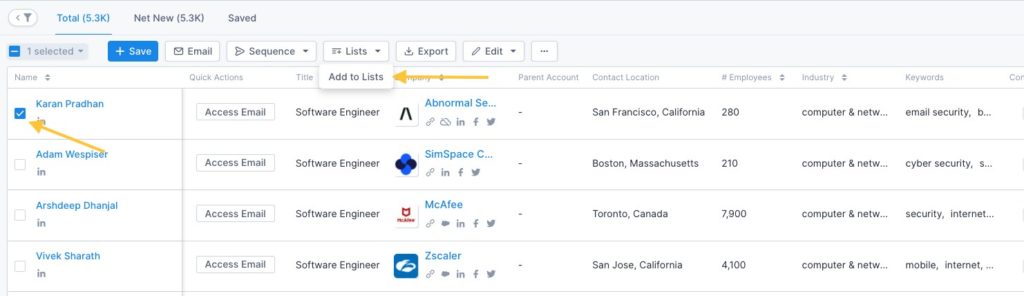
From the modal that appears, you’ll be able to select a list that already exists or, in this case, create your new target list.
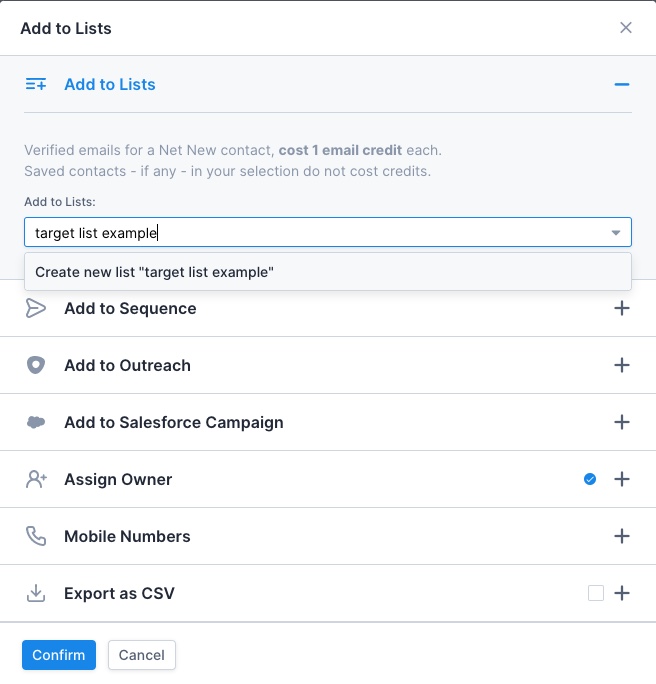
To learn more about adding the right person to a new list, check out this helpful video.
Managing Target Lists
To manage and/or edit your target list, head to the People > List. This will bring you to a page containing all of your lists, including the target list you just created, for you to filter and search through:
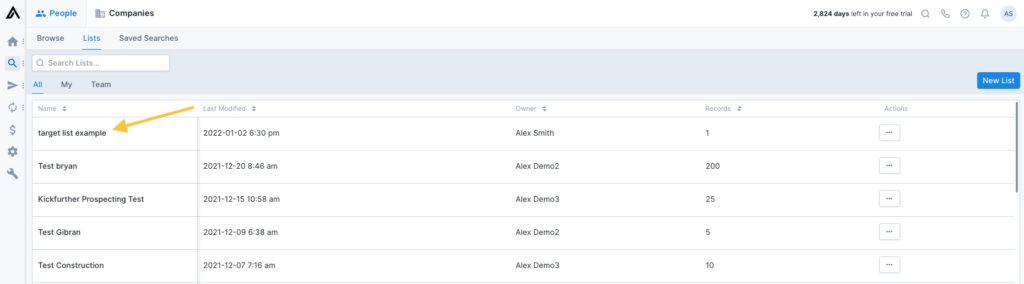
This page is especially helpful once you’ve created more than one target list and wish to manage them all in one place with ease. And by clicking the “...” button under Actions, you can edit and/or delete any one of your target lists instantly.
Now, the great thing about creating these lists with Apollo is the endless sales automation and enrichment features that come along with it.
When you’re inside your list, there will be a toolbar at the top:
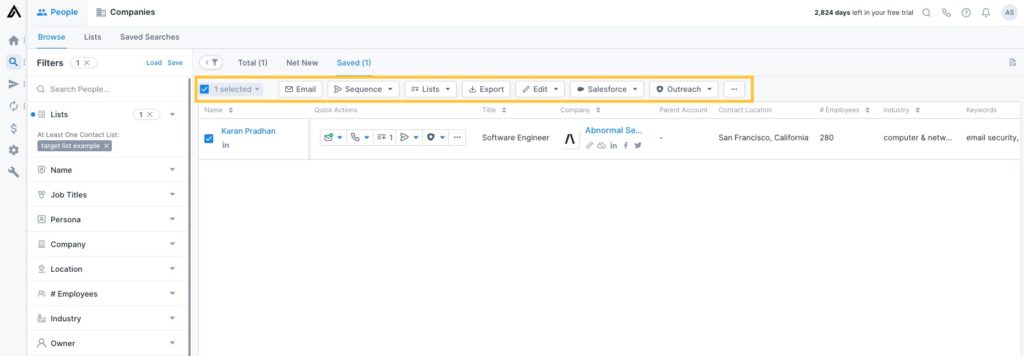
Select any contact(s) within your list to:
- Instantly send them an email
- Add them into a sales sequence
- Import them into Salesforce, Outreach, and/or CSV
- Add/remove them from other lists
- Set a contact stage
- Assign them to an owner and/or account
- Set a custom field
- Enrich email addresses and mobile numbers
- Merge duplicate contacts
- And so much more
Apollo not only helps you hone in on your target accounts, but takes your whole prospect list and transforms it into a living and active index, capable of endless automated action.
The right prospects are out there waiting! Get started with Apollo for free today
Subscribe for weekly updates
Receive insider stories and data-backed insights for elevating your work and staying ahead of the curve
You can unsubscribe at any time using the link in our emails. For more details, review our privacy policy.